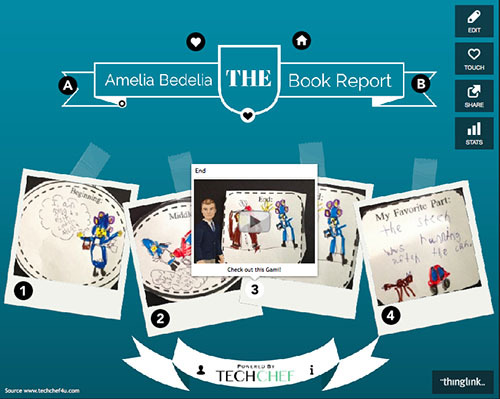
For teachers and educators, the ability to creatively combine web content with interactive images offers an exciting way to share engaging digital platforms for learning. ThingLink is a popular interactive visual image network being used by thousands of teachers around the country. One image can provide students with a unique and comprehensive hands-on lesson with information included via videos, hyperlinks, text and much more. The company recently announced its new editor for annotating video content, which allows teachers to add notes in this media too. Today in The Global Search for Education, I have invited 3 educators – Jamie Forshey, Lisa Johnson, and Sue Fitzgerald – to share their favorite examples of how they have been using the ThingLink digital tool to promote meaningful and fun learning.
Jamie Forshey is an Instructional Technology Specialist and Computer Skills Instructor at the Bellwood-Antis School District in Blair County, Pennsylvania. She shares these three examples from her work with ThingLink:
My first ThingLink example, known as an “Interactive Learning Journey,” was created for students to have the opportunity to independently and creatively demonstrate mastery of literacy skills – characterization, fact and opinion, summarization, and narrative elements (setting, plot, goal and outcome) – taught in a Language Arts story unit through the use of various technology tools. One activity in particular required students to make connections between text and visual representations of text.
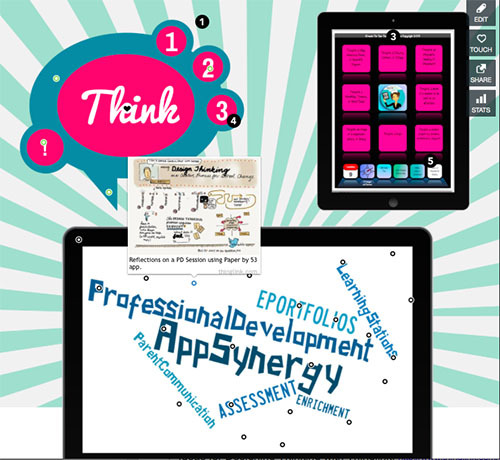
The goal in the next ThingLink example was for students to learn more specific information about the Great Pyramid and Great Sphinx, two of the most famous monuments constructed in Ancient Egypt during the Old Kingdom era, so they could create a digital story about them. After the teacher delivered a traditional lesson, students were asked to independently explore the resources embedded in the interactive image to locate and identify the role and importance of pyramids in this civilization.
3. Interactive Professional Development with ThingLink
Because I’m a technology integration specialist who assists teachers with the incorporation of digital tools into the curriculum, I also included the following example to show how ThingLink can be used for professional development purposes. The goal of the last ThingLink example was to provide educators with a variety of resources, examples and tutorials for developing and utilizing this ThingLink web tool in the classroom.
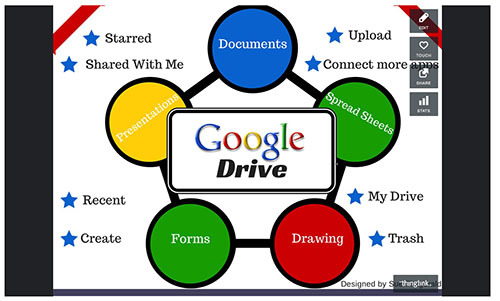
Sue Fitzgerald is a Librarian in Justin, Texas. Sue shares these 3 examples from her work with ThingLink:
1. Texas Lone Star Reading List
This particular project was designed specifically to motivate students and faculty to read the 2014 Texas Lone Star Reading List. This list consists of 20 awesome young adult titles that have been selected by a committee to share with educators, parents, librarians, and students across the state of Texas. Reading is an essential part of our curriculum and one of my objectives is to teach our students to enjoy reading for pleasure.
2. Accessing Pike’s Digital eContent
Our library collection includes over 800 digital and audio eBooks. This project was designed to use on our website and our school’s social media accounts to help students and faculty access our eContent during summer vacation. It was included in our school’s summer reading challenge campaign.
3. Google Drive
This design is to help our students and faculty with their Google Accounts for Education. The project covers the basic vocabulary that is used in these accounts along with some tutorials that may help users access their Google drive.

Here are three examples from Lisa Johnson’s work with ThingLink:
For other articles on Education Technology: Online Learning
For more information on Lisa Johnson
For more information on Sue Fitzgerald
For more information on Jamie Forshey

L to R: C. M. Rubin, Jamie Forshey, Lisa Johnson, Sue Fitzgerald
Photos are courtesy of Lisa Johnson, Jamey Forshey and Sue Fitzgerald
For more information: http://www.thinglink.com
Join me and globally renowned thought leaders including Sir Michael Barber (UK), Dr. Michael Block (U.S.), Dr. Leon Botstein (U.S.), Professor Clay Christensen (U.S.), Dr. Linda Darling-Hammond (U.S.), Dr. MadhavChavan (India), Professor Michael Fullan (Canada), Professor Howard Gardner (U.S.), Professor Andy Hargreaves (U.S.), Professor Yvonne Hellman (The Netherlands), Professor Kristin Helstad (Norway), Jean Hendrickson (U.S.), Professor Rose Hipkins (New Zealand), Professor Cornelia Hoogland (Canada), Honourable Jeff Johnson (Canada), Mme. Chantal Kaufmann (Belgium), Dr. EijaKauppinen (Finland), State Secretary TapioKosunen (Finland), Professor Dominique Lafontaine (Belgium), Professor Hugh Lauder (UK), Professor Ben Levin (Canada), Lord Ken Macdonald (UK), Professor Barry McGaw (Australia), Shiv Nadar (India), Professor R. Natarajan (India), Dr. Pak Tee Ng (Singapore), Dr. Denise Pope (US), Sridhar Rajagopalan (India), Dr. Diane Ravitch (U.S.), Richard Wilson Riley (U.S.), Sir Ken Robinson (UK), Professor PasiSahlberg (Finland), Professor Manabu Sato (Japan), Andreas Schleicher (PISA, OECD), Dr. Anthony Seldon (UK), Dr. David Shaffer (U.S.), Dr. Kirsten Sivesind (Norway), Chancellor Stephen Spahn (U.S.), Yves Theze (LyceeFrancais U.S.), Professor Charles Ungerleider (Canada), Professor Tony Wagner (U.S.), Sir David Watson (UK), Professor Dylan Wiliam (UK), Dr. Mark Wormald (UK), Professor Theo Wubbels (The Netherlands), Professor Michael Young (UK), and Professor Minxuan Zhang (China) as they explore the big picture education questions that all nations face today. The Global Search for Education Community Page
C. M. Rubin is the author of two widely read online series for which she received a 2011 Upton Sinclair award, “The Global Search for Education” and “How Will We Read?” She is also the author of three bestselling books, including The Real Alice in Wonderland, is the publisher of CMRubinWorld, and is a Disruptor Foundation Fellow.






Recent Comments